Table of Contents
Introduction
This article is the step-by-step guide, on how to register on CoWIN portal for the COVID-19 vaccination rollout across India.
Pre-requisites and FAQs before you register on the CoWIN portal
The following are the eligible persons in the sequence of priority
• Healthcare and essential workers
• Persons above 50 years of age
• Persons aged below 50 years, but with comorbidities.
You should carry the following documents
• The vaccination appointment letter (soft copy or physical hard copy)
• Original Photo ID proof document (refer FAQ #3 for the list of accepted Photo ID proofs
• Only in the case of comorbidity, please carry a medical certificate at the time of the appointment
The medical centre will accept the following Photo ID documents:
• Aadhar Card
• Driving License
• PAN Card
• Passport
• Pension Passbook
• NPR Smart Card
• Voter ID
Yes. You may use the following helpline/ toll-free numbers, in case of any issues.
Helpline Number : +91-11-23978046
Toll Free Number: 1075
Steps to apply for vaccination appointment on CoWIN portal
Time needed: 15 minutes
- Visit the CoWIN website
• Visit the CoWIN URL of GoI https://www.cowin.gov.in/
- Select the “Register Yourself” option at the top right of the page
• At the top right of the page, you will see the option “Register Yourself”. Click it.
• Alternatively, you can also register using the Aarogya Setu option as well. - Next, enter your mobile number, and enter the OTP.
• In the next window, enter your 10 digit mobile number, and click “Get OTP”.
• Next, enter the OTP received on your mobile in the requested field, and click “Verify”. - Enter the registration details
• Select the Photo ID Proof to be used.
• Next, enter the Photo ID number
• Enter the name, as per the Photo ID Proof.
• Enter the name, as it appears in the ID proof document
• Choose the gender.
• Next, enter the Year of Birth, as it appears in the Photo ID document.
• Click “Register”.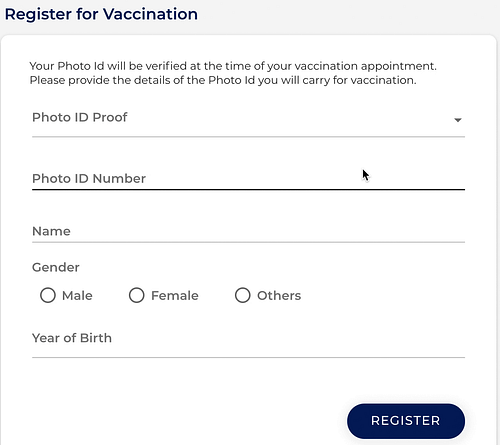
- Add any additional family members
• You can map any additional family members under the same mobile number (up to a maximum of 4 members in all).
• Click on “+Add More” option to add any additional family members.
• Repeat step #4 for the additional family members as well. - Schedule the vaccination appointment for each family member
• Click the “Schedule” button to schedule the date/time for the vaccination.
• You can also select all the mapped family members, and then click “Schedule Appointment”.
• Enter your PIN Code in the next screen to see the available locations for vaccinations, as well as the date and time-slot available.
• Click “Confirm”. - Your vaccination appointment is confirmed
• You will receive the confirmation message that the appointment has been confirmed.
• Also, you will have the provision to download a pdf copy of the appointment confirmation letter.
• Please carry a physical or a soft copy of the letter, when visiting the medical facility for the vaccine shot.
Check out other how-to guides, and info-wiki articles on webnotes.in.