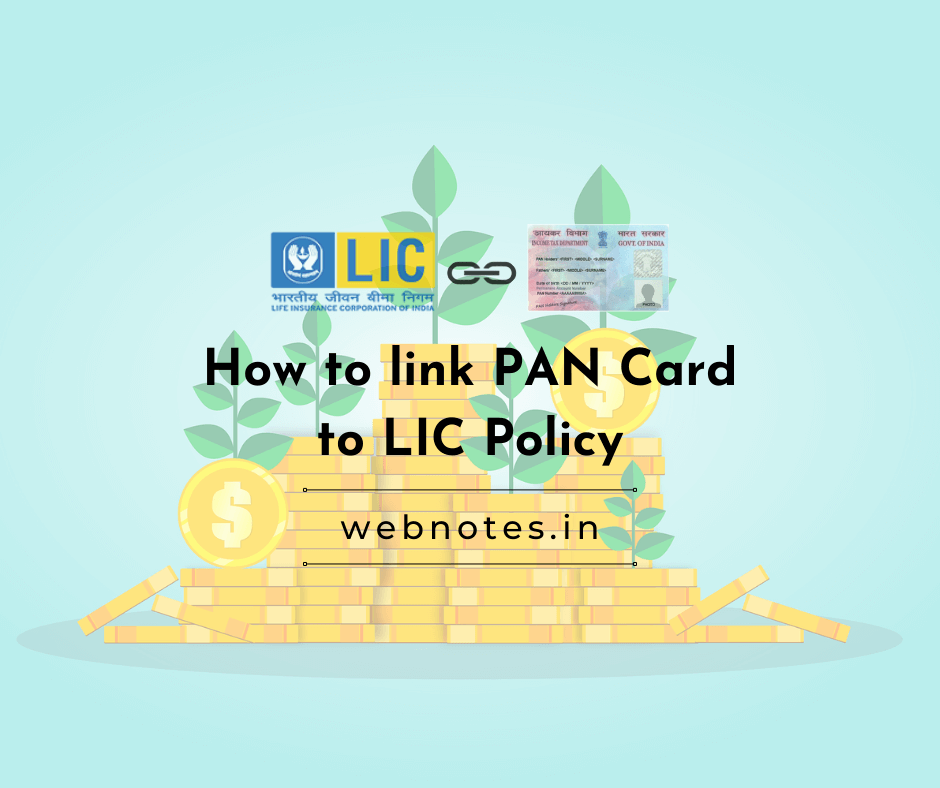
Introduction
Welcome to the article on linking the LIC Policy to your PAN Card. This article lists all the process steps to successfully link your PAN card details to your LIC policy.
Can you link your LIC Policy to your PAN Card online?
The answer is YES. You can link your LIC Policy to your PAN Card through the easy online process stated below. The process would take about 15 minutes of your time.
What is the headline for linking PAN Card to LIC Policy?
There is an ongoing drive for the policyholders to link their PAN card details to their existing LIC policies. This is for the policyholders to be eligible to apply for the upcoming LIC IPO/Listing on the Indian Equity markets. For being eligible under the proposed “Policyholder Quota” for IPO application, the last date for linking the PAN card to the LIC policy is Monday, the 28th of February 2022.
Pre-requisites before we start
Before you start, please have the below details ready:
- List of LIC policy/policies details i.e. the policy number(s),
- Your PAN Number details,
- Personal details viz. Date of Birth, Gender, Email Address, Mobile Number
Step-by-step Guide on linking PAN Card with your LIC Policy
Time needed: 15 minutes
- Go to the official LIC Policy- PAN Card Linking Portal
– Visit the official LIC portal for the linking of the PAN Card details to your LIC Policy https://licindia.in/Home/Online-PAN-Registration.
- Next, fill in all the required details viz. Date of Birth, Gender, Email Address, PAN Card Details, Full Name (as per PAN), Mobile Number, along with the Policy details.
– https://linkpan.licindia.in/UIDSeedingWebApp/ .
– Date of Birth: Fill in the details in the (dd/mm/yyyy) format
– Gender: Select one of the following options: Male, Female, OR Other.
– Email Address: Enter your email address
– PAN: Enter your 10 digit alphanumeric PAN Card details.
– Mobile Number: Enter your 10 digit mobile number
– Policy Number: One OR multiple policies can be added at the same time. Click “Add Policy” after entering one policy details to update the view, and then update the next policy number, and so on. - Accept the undertaking, enter the Captcha, and click “Get OTP”
– Accept the undertaking by clicking the checkbox to the following message
“I hereby submit my PAN as issued by Income Tax Department, Government of India and voluntarily give my consent to link my PAN to all my LIC Policies mentioned above. I also give consent for verification of my PAN with Income Tax Department through DigiLocker. LIC of India has informed me that my PAN details would only be used for validation, e-KYC purpose and for all service aspects related to LIC of India. I will not hold LIC of India or any of its officials responsible in case of any incorrect information provided by me.
I also authorize LIC to use my mobile number and email id as mentioned above for sending communications.“
– Next enter the visible captcha in the text box.
– Click “Get OTP” - Enter the OTP (received as an SMS text message on mobile)
– You will receive a text message that says “OTP for linking your PAN with LIC policies is xxxxxx.”
– Enter the OTP in the next message window, and click “Submit”. - Registration acknowledgement received, followed by the auto confirmation later on.
– The next screen will indicate the following message “Request for PAN registration received. Your PAN received for linking to your following LIC policies. – [xxxxxxxx, xxxxxxxx].“
– Later on, you will receive a final confirmation that the LIC Policy- PAN linking has been completed - Done!
That is it. The linking process of the LIC policy with the PAN details is now complete.
Conclusion
So, hopefully, the detailed process listed above helped you to successfully link your LIC policy with the PAN Card details.
Best wishes on your investing journey!