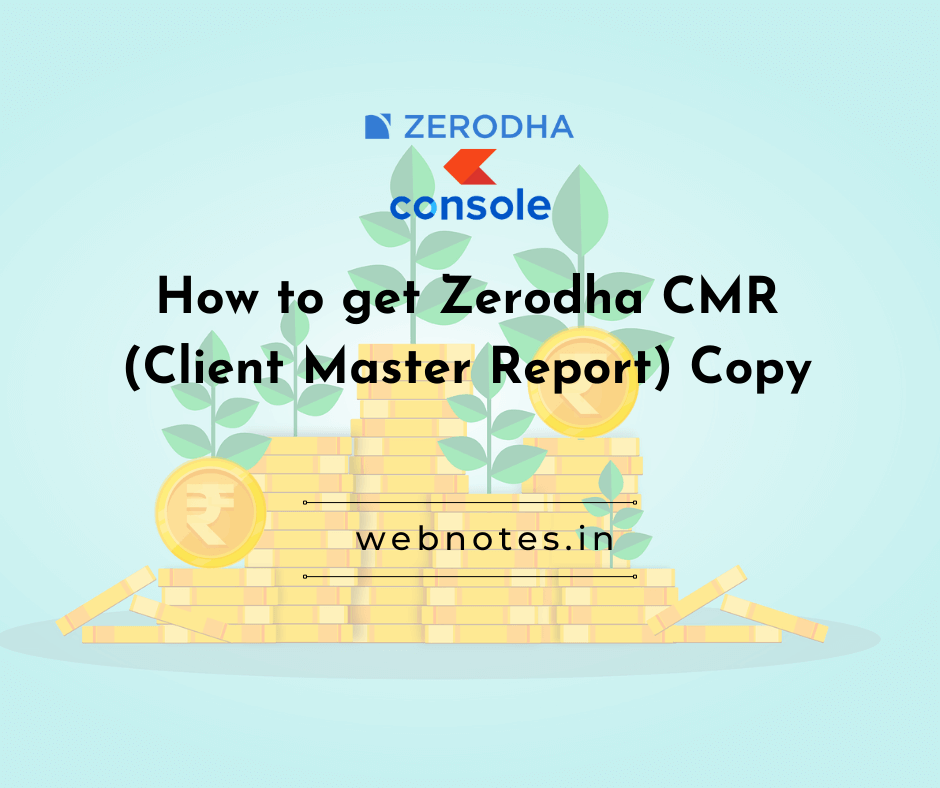
Table of Contents
What is a Client Master Report (CMR)?
A Client Master Report (CMR) is an essential document in your investment journey. It’s a digitally signed PDF certificate issued by your broker (in this case, Zerodha) that contains critical information about your demat account. This includes your demat ID, personal information such as date of birth, bank account details, nomination information, and other account specifics.
The CMR serves as an official verification of your account details and is frequently requested during off-market transactions or when transferring stocks between brokers. Think of it as your demat account’s digital identity card.
Why Would You Need a CMR Copy?
The most common reason investors need their Client Master Report (CMR) copy is for transferring securities from one broker to another. If you’re planning to move your investments from another broker to Zerodha (or vice versa), you’ll need to provide a CMR copy as part of the transfer process.
It’s important to note that a CMR does NOT contain a list of your securities or shareholdings. For that information, you would need to refer to the Statement of Holdings report periodically sent by depositories like CDSL or NSDL.
How to Download Your Zerodha CMR Copy: Step-by-Step Guide
Obtaining your CMR from Zerodha is a straightforward process that takes just a few minutes. Follow these simple steps:
- Log in to Zerodha Console
- Visit console.zerodha.com/dashboard
- Log in with your credentials if you aren’t already signed in
- Navigate to the Documents Section
- Click on the “Account” option in the main menu
- From the dropdown, select “Documents”
- Request Your CMR Copy
- In the documents section, find and select “Zerodha CMR copy” from the available options
- Click on the “E-mail to me” button
- You’ll see a confirmation message: “Zerodha CMR copy has been sent to your registered e-mail”
- Download Your CMR
- Check your registered email address for a message from Zerodha
- Click on the download link provided in the email
- Save the digitally signed PDF to your device
Important note: CMR will only be available for download after 48 working hours. This link expires after 48 hours. So, download the CMR copy before the timeframe expiry.
Downloading your CMR copy?
You should be aware that the CMR will only be available for download for 48 working hours after the download link is emailed to you.
Digital vs. Physical CMR: What You Need to Know
Some brokers or intermediaries might insist on physical copies of the CMR. However, according to regulatory standards, a digitally signed CMR is equally valid for all purposes, including:
- Off-market transfers
- Online transfers of securities
- Shifting or closing a demat account
This is officially supported by both NSDL (Circular No.: NSDL/POLICY/2021/0075 Dated: July 19, 2021) and CDSL (Circular: CDSL/OPS/DP/POLCY/2021/311 Dated: July 16, 2021) regulations.
Using Your CMR for Stock Transfers
To transfer shares via closure cum transfer from your previous broker to Zerodha, you’ll need to:
- Download your Zerodha CMR copy using the steps above
- Submit the closure form to your previous broker
- Provide your Zerodha CMR copy along with the closure form
Your previous broker will then process the transfer according to their procedures and timelines.
Final Thoughts
The Client Master Report is a crucial document in your investment infrastructure. Having easy access to it ensures smoother transactions when you need to make changes to your investment setup. Zerodha has simplified this process significantly, making it easier for investors to manage their accounts and investments efficiently.
By keeping your CMR accessible and understanding its purpose, you’re better equipped to navigate the administrative aspects of your investment journey.